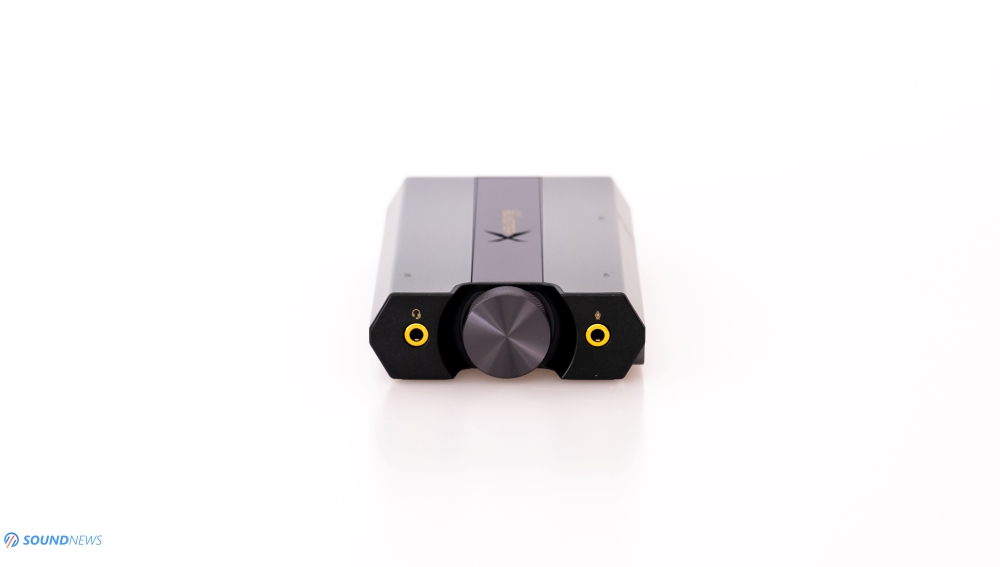My video Review:
Disclaimer: Sound BlasterX G6 was sent to us free of charge in exchange for our honest opinion. We thank team Creative Labs for this opportunity.
OK guys, confession time: Yes, I game myself time and time again. I’m mostly a single-player type of gamer, searching for nice and captivating stories. I am a hardcore media consumer after all: music, movies or games is what I consume and I’m trying to find myself in those if world is giving me the middle finger.
As you probably observed I was away past two weeks or so due to some health complications, but I’m back and ready to rock. This period I stayed mostly at home watching movies and playing few games trying to cheer me up. It was the perfect time to test a gamer-oriented DAC and headphone amp unit called Sound BlasterX G6 from Creative Labs, yes exactly those guys who introduced first gaming sound cards about 20 years ago, I still remember lusting for an Audigy card when I was younger.
What it makes so different compared to pure audiophile DAC and headphone amp units is that the Sound BlasterX G6 is also having a DSP inside and is doing some additional processing to make all games sounding surreal and enveloping the listener or dare I say the gamer.
I was reserved at first as I was a strong believer that a DSP will just worsen things for me and my games, I guess I was kind of wrong as G6 is indeed having some interesting voodoo inside and won me over in the end.
Now, G6 is a different type of DAC and headphone amp compared to regular units in so many ways that I can’t wait to tell you more.

Unboxing experience
Sound BlasterX G6 came in a small thick cardboard box with minimum foam protection inside. G6 is staying in a velvety like material and is the first thing to blast your eyes. Underneath it you’ll find a simple microUSB cable, (Dang!) wish it had an USB Type-C connection, not because microUSB cables are hard to find but because Type-C can carry more voltage and is less prone to noise due to better shielding. There is also a Toslink (optical) cable and lots of paperwork.
Design & Build Quality
Fit and finish is…interesting to say the least, the titanium like surface is actually a painted plastic surface, but since G6 is very lightweight, dropping it shouldn’t cause any damage. On top you have an X letter that is showing the power state, it glows only when it’s powered. After installing the Sound Blaster Connect 2 App you can change the color of the X, its blinking speed, it can even blink to your tunes. The volume wheel is also lit and is really easy to find once you play in the darkness. Volume wheel is a 100% digital volume control that will actually control the Windows volume.
The body size is quite small, smaller than a modern smartphone, except for thickness obviously. I really like the rubbery surface underneath it, no matter what I do it will always stay put and will not move around.

Controls & Connectivity
On the front you have your 3.5mm headphone jack and there is also another 3.5 microphone jack, it means it also has a dedicated ADC (analog to digital converter) inside so your teammates can hear you louder and clearer.
The right-side houses two buttons and a low/high gain switch for some hard to drive headphones. The SBX button will activate the sound processing DSP and the crosshair button will increase the midrange and treble so you can hear those footsteps and spot the position of your enemies easier. A long press on the crosshair button will completely disable all the DSP inside and will activate the Direct Mode, this is the only mode that supports 32-bit 384 kHz PCM files. In easier words if you would like to listen to some music with it, use Direct Mode, it will sound clearer and purer.
The LEDs on the far right will tell you if you are using the headphone output or the mic input and if Dolby Audio is enabled, but for that you will need to have Dolby Audio content on your PC (Dobly Audio enabled games or even movies). A warning sign first: Dolby DTS, Vision and Atmos content will not work, just old-school Dolby Audio.

On the back panel you can spot the microUSB input and no other power inlet. It means G6 is completely USB bus-powered and will draw power from there. I recommend using the most stable USB port on your laptop or the USB ports on the back of your desktop PC, those normally should give a cleaner and steadier USB voltage.
There is also an optical input that can work as an analog input. Use this one in case you want to connect your XBox One or PlayStation 4 to the G6.
It also has an optical out, also works as a line-out. Use this one if you want to pass your digital signal to a better source (to a better DAC and headphone amp combo) or if you want to use some powered speakers.
At this size G6 can be even considered a portable device. It draws power from USB, so it doesn’t have a battery inside. I quite like its form factor, build and overall shape. It is gaming oriented so of course there are lights everywhere, but in case you want to turn them down, you can do that in the Connect 2 app (only the X light can be turned off).

Tech Specs
Creative Labs is a long-term Cirrus Logic endorser, since for more than 15 years a big majority of their sound cards (external or internal) used Cirrus Logic DAC chips for the hardware audio processing.
Sound BlasterX G6 uses an interesting Cirrus Logic CS43131 DAC chip, what is so interesting about it you might ask? Well except for converting zeroes and ones into sound waves, this chip is also having an internal headphone amplifier. It is not completely clear to me if Creative Labs used the internal headphone amplifier or not, but it is clear that G6 sounds extremely LOUD with any headphones I tested it with, more about that in a minute.
The Xamp discrete headphone amplification is developed in dual-mono configuration, so basically the left and right channels are having its own discrete amplification circuits. The ultra-low 1 Ω output impedance means it will work great with high sensitivity IEMs and with hard to drive 600 Ω loads.
What is kind of cool is that G6 is capable of decoding PCM up to 32 bit / 384 kHz, that was kind of unexpected for a gamer-oriented device.
Apart from the impressive 130 dB dynamic range on the headphone out, the ADC input (mic input) is also having a good 114 dB of dynamic range so I’m pretty sure it has a much better DAC and ADC than any PC or laptop on the market.

Sound Performance
I. Playing Games
What was really unexpected for me is that this small bus-powered device is capable of driving even hard to drive headphones.
On the high-gain it can drive the Quad Era-1 planar-magnetic headphones at about 40 to 45 volume. More than that and I can potentially damage my hearing. Hifiman Arya is a much harder task, yet at 60 to 70 volume the sound was very loud and authoritative. I know few dedicated wall-powered headphone amplifiers that are much more expensive than G6 that will not drive Arya to loud levels. At $150 Sound BlasterX G6 already got my attention not only as a gamer but as an audiophile as well.
Putting it on low gain and inserting some really sensitive IEMs revealed a clean and noise-less background, I even pushed my volume at a higher setting, I paused my music and there was not a hint of his or hum. Headphone output is clear of nasty noises, pops or cracks.
I launched AC Odyssey and with a shaking hand pressed the SBX (Sound Blaster X) button to enable the internal DSP engine. To my surprise the sound wasn’t muddier or something like that, I felt that it sounded bigger and I could easier hear all the sounds around the world. Pressing the Crosshair (Scout Mode) button was a funny experience, it sounded weird at first, with it enabled I heard all the NPC talk around much easier, it is almost too distracting at times. I hear them talking closer to me and in general the mid tones and the treble is somewhat enhanced.
I decided to test the crosshair button in a shooter game, Wolfenstein II The New Colossus it was and weirdly enough I could hear my enemies much easier, their steps, their talk complotting against me. On the other hand, the rest of the sounds are sounding muffled and subdued, even bass tones are muted and put behind in the background.
It must be said that the physical buttons on the G6 will just control a small portion of what can really be achieved with it.

After installing the Sound Blaster Connect 2 on my PC, there are so many settings to play with and only with this App the full potential of G6 will be unleashed. There are even tons of presets for some of the most popular games. Those presets will change the settings of the SBX and Crosshair buttons. You can manually adjust the surround effects, the crystalizer, bass, smart volume, dialog+ and others.
What was really unexpected and quite interesting really: the equalizer pencil. You have a straight line that represents the frequency response and by just drawing a frequency response curve over it will set the EQ according to your drawing. Underneath the EQ curve can be seen how much bass or treble is being added or subtracted.
I must add, this App is kind of cool, quite advanced, I never seen something like it. Even expensive audiophile stuff is not coming with cool apps like this one.
You can save few presets that are working great with a particular game and other presets for other games. I discovered that my settings for AC Odyssey sounded really weird with Heroes of the Storm and vice versa. Your FPS settings might be completely different compared to your RPG settings and so on.
I would recommend the surround setting maximum at 60%, it sounds weird going more than that and I personally don’t like the smart volume setting, it somewhat kills the dynamic range, I mean the difference between a low intensity and a high intensity sound should be quite big and not a small one.

There are even settings for the microphone input, for example there is a noise reduction setting, acoustic echo cancelation and a voice enhancer. If you are gaming in a noisy environment all those settings can really help you out and your team mates.
There is also an interesting voice morph setting, just in case you’ll want to scare somebody with an alien, orc, elf, dwarf or demon voice. There are tons of voice morphs, some of them are kind of funny.
The overall impression G6 left on me is that is sounds clean, much more detailed than the on-board sound cards of my laptop and desktop PC. Everything is enhanced to the next level.
Probably the coolest thing of the G6 is the holography effect, like a 3D effect over the games I’ve played. From a simple left to right stereo sound, some games are literally transformed and sounded very 3D, with sounds coming not only from my left or right, but in front or behind me as well. If you want to have an enveloping experience with your games even expensive audiophile stuff will not sound so 3D and so spread out.
Besides sounding around you in a very 3D manner, Creative Labs also somehow enhanced the soundstage levels, everything is just happening farer away from me and not inside my head. It was very obvious from the first listen. Only the Crosshair button drastically makes sound much closer to me so I can hear all those tiny details easier.
You should also know that disengaging the Scout Mode or the SBX does not mean it will automatically switch to Direct Mode. It will still have its DSP engine enabled but to a much smaller degree.
For example, when I played a bit of Diablo III both buttons distracted me too much, I wanted just a bit of both so turning the Scout Mode and SBX off, was a refreshing experience. I would still get some DSP enhancements but to a much smaller degree. If you would like to completely disable all DSP processing, a long press on the Scout Mode button puts the G6 intro the Direct Mode, once the button is flashing means all the DSP is turned-off. You can play with all these modes to see which one suits you better.

II. Listening to Music
Just for giggles I decided to listen to few tunes with all 3 modes of the DSP engine enabled and not a single one was passable for music. I know my tunes really well and when something sounds Off I either turn the damn thing off or I just don’t listen to music at all.
It sounds too processed and kind of weird with any of the DSP settings enabled, I would personally never listen to music with the DSP engine enabled.
After I engaged Direct Mode, everything changed to a much better vibe and finally I could listen to my favorite tunes.
Since it is a gaming-oriented device I will to bombard you with audiophile terms that only few will understand but I can tell you in advance that G6 sounds really good, almost on the same level with FiiO K5 PRO actually and that is a very good thing in my book.
For hard to drive dynamic headphones, G6 had more than enough power, with a pretty good kick into my eardrums, it really pumped some kick ass dynamics with faster paced music. The sound was mostly clean, pretty detailed and not crowded and up-front.

There was a single headphone from my stable that triggered clipping on the G6 and that was the Hifiman Arya. At more than 70% volume on G6 and on the high-gain, it started clipping and slightly distorting my music. In its defense I will state that Hifiman Arya is not an ordinary headphone, it needs gobs of power, it was designed to work only with proper desktop headphone amps that are wall-powered.
Apart from that case, everything else, including Quad Era-1 planars or Sennheiser HD660S sounded pretty amazing and sincerely I was quite surprised how good a gaming-oriented device can sound with my favorite tunes.
My general impression is that it boosts a tiny bit the treble response and the mid-bass area to give impression of a clean and authoritative sound. V-shaped frequency response is very apparent with high-quality recordings and even in the Direct Mode it sounds this way.
If you are enjoying a V-shaped type of sound, then G6 will be most likely to your liking.
As a direct result the midrange and everything that has to do with it (including voices) is not as present or vibrant and is mostly put in the background.

Comparisons
Sound BlasterX G6 ($150) vs FiiO K5 PRO ($150)
FiiO F5 PRO is bigger, it is wall-powered, its body is entirely made from sand-blasted aluminum, it is also destined for the audiophile community, but can be used while gaming.
Sound BlasterX G6 is much smaller, it is bus-powered and it’s made out of plastics. Where G6 really shines is its software and DSP processing. With it you can tweak the sound of any game, K5 PRO doesn’t have any of that and will sound the same with all your games.
When it comes to gaming G6 obviously was much better as the 3D effects were unbeatable and made a clear difference while casually gaming and a much bigger difference while playing multi-player games. Let’s not forget G6 is also an awesome ADC and has a powerful and clean sounding microphone input, whereas K5 PRO is lacking any of that.
When it comes to music listening K5 PRO was better, but not much better. I’d say it had more power reserve (since it is wall-powered) and had a clearer midrange purity. The voices were not put in the background and the overall performance is more linear and not as V-Shaped. When it comes to soundstage, pin-point imaging and detail retrieval, both were exchanging blows for the gold medal, both sounded really close to each-other. For pure music listening K5 PRO won just because it can drive basically any headphone but G6 was no slouch and quite close performance wise.

Conclusion
This is the first gaming-oriented device that I reviewed; I hope more devices like this one will be tested soon. Sound BlasterX G6 opened my eyes what can be achieved with some clever DSP processing, it might hurt your music listening a bit, but the gaming performance was unheard of. Even my reference audiophile setup didn’t sound as enveloping, as big or holographic as G6 did.
Once Direct Mode is engaged, you can even listen to high-resolution 32-bit 384kHz content, Tidal Masters worked good with it and it sounded pretty good as well.
In a nutshell, Creative Sound BlasterX is a worthy addition for any gamer that cares about sound quality as much as about image quality. Being bus-powered means it can be used with laptops or gaming PC alike, in this respect G6 is targeting a much wider audience and at $150 I see lots of great features and not a lot of cons.
PROS:
- Small and lightweight, USB bus-powered
- Every button is customizable
- Sound Blaster Connect 2 App unleashes the true potential of G6
- Besides being a good DAC and headphone amp combo, has also a potent ADC inside (microphone input)
- Very powerful and clean headphone amp section
- Decent detail retrieval, sounds clean as well
- With SBX and Scout Mode buttons some games are sounding scary in terms of scale and 3D capabilities
- An impressive value!
CONS:
- Not the most linear frequency response in the Direct Mode
ASSOCIATED EQUIPMENT:
- DACs: Creative Sound BlasterX G6, FiiO K5 PRO, Matrix Audio Element X, KECES S3
- DAPs: FiiO M5, M6
- Headphone amps: Benchmark HPA4, Aune S7 PRO, Erzetich Bacillus, Headamp Gilmore Lite Mk2
- IEMs: FiiO FA7, IKKO OH1, Simgot EN700 PRO
- True Wireless headphones: Creative Outlier Air, Hifiman TWS600
- Full-sized headphones: Hifiman Arya, Quad ERA-1, Sennheiser HD660S
- Wireless headphones: Master&Dynamic MW65
- Loudspeakers: KEF LS50W
- Interconnects: QED Reference XLR, Aune AL3 XLR
- Power Cables: Isotek EVO3 Premier
- Balanced Power Conditioners: PLiXiR Elite BAC 400, KECES BP-600
- PC: Corsair One i160